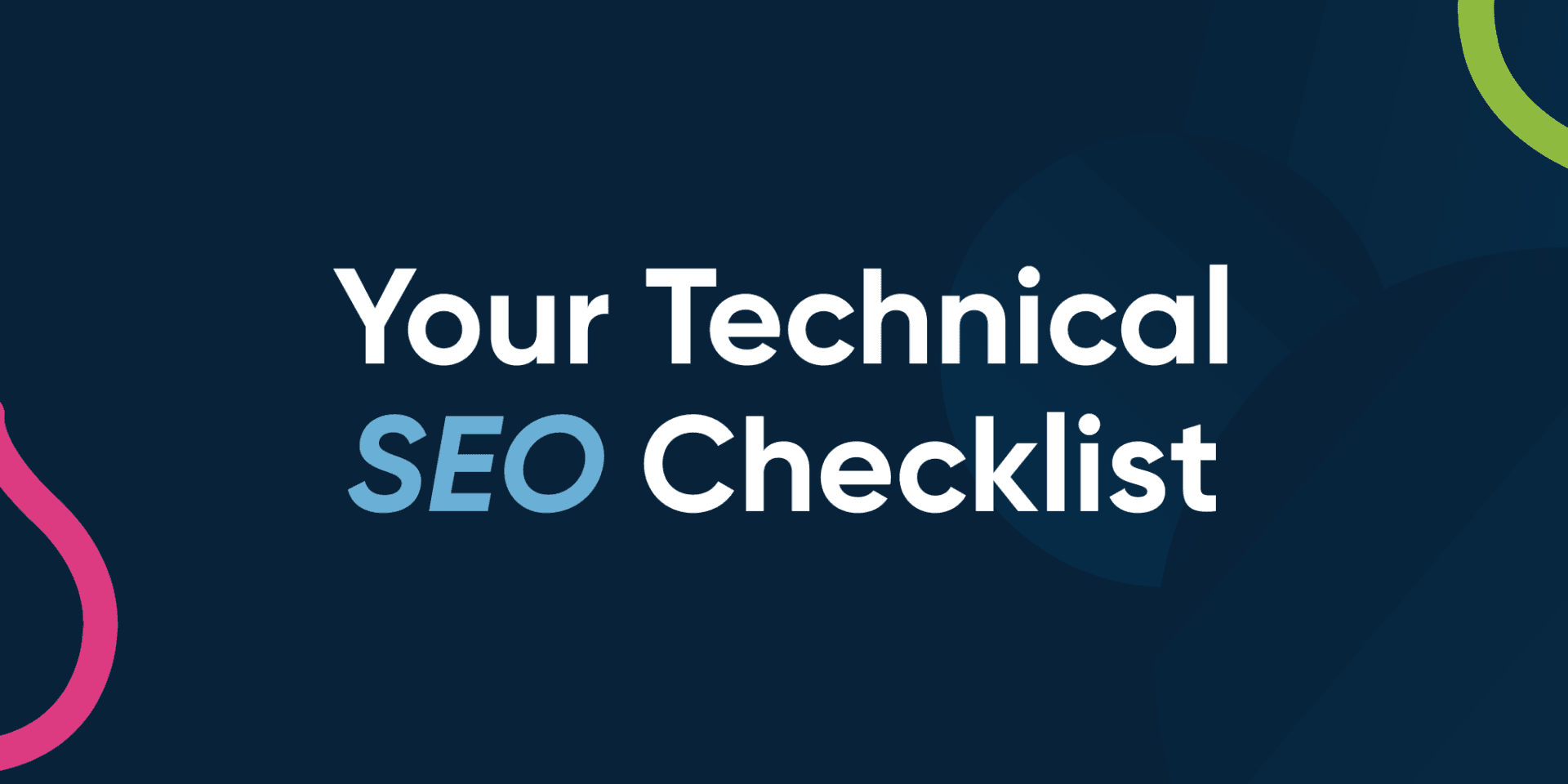Your SEO Technical Checklist
As your business grows, so do your online marketing efforts. Technical SEO is one of the most important factors in driving traffic to your site and improving your visibility in search engines. While on-page and off-page SEO are crucial, technical SEO focuses on the behind-the-scenes factors that ensure your website is optimised for users and search engines.
This blog post will walk you through a comprehensive technical SEO checklist for growing businesses. Whether you’re looking to improve site performance, boost your search rankings, or ensure a smooth user experience, these steps will guide you toward building a search-engine-friendly website.
What is Technical SEO?
Technical SEO is optimising your website’s technical elements to improve its visibility in search engines. It ensures that search engines like Google can properly crawl, index, and understand your site.
Technical SEO is more than just keyword optimisation or backlink building. It’s about ensuring your website’s architecture, speed, mobile usability, and security are set up to give you the best possible chances of ranking higher.
1. Crawlability & Indexability
Your website is often the first touchpoint people have with your brand. If something doesn’t work – whether that’s a broken form, a slow page, or an unclear user journey – your audience may leave without converting. Or worse still, you might never know they were there in the first place.
Before anything else, ensure that search engines can properly crawl and index your site. If they can’t access your content, it doesn’t matter how great your on-page SEO is; search engines won’t be able to rank it.
- Robots.txt File: Ensure your robots.txt file is configured correctly and doesn’t accidentally block essential pages.
- XML Sitemap: Generate an XML sitemap that helps search engines discover and index your pages more efficiently.
Action Step: Submit your sitemap to Google Search Console and Bing Webmaster Tools.
Check for Crawl Errors: Use Google Search Console to monitor crawl errors. Fix broken links, missing pages, or pages with noindex tags.
2.Mobile-Friendliness
With mobile searches continuing to outpace desktop searches, having a mobile-friendly site is crucial. Google uses mobile-first indexing, which means it evaluates the mobile version of your site first before considering the desktop version.
- Responsive Design: Ensure that your site has a responsive design, adjusting seamlessly to different screen sizes. Use Google’s Mobile-Friendly Test Tool to check your site’s mobile compatibility.
- Mobile Speed: A mobile-friendly design also includes fast loading speeds. If your site is slow on mobile, it could negatively impact rankings.
Action Step: Check that your site is fully mobile-responsive and that there is no slow loading time on mobile devices.
3. Site Speed Optimisation
Google has made it clear: site speed is a ranking factor. A slow website leads to higher bounce rates, poor user experience, and lower rankings.
- Page Speed Insights: Use Google PageSpeed Insights to analyse how quickly your site loads on both desktop and mobile.
- Optimise Images: Large image files can drastically slow down your site. Compress and resize images without sacrificing quality using tools like TinyPNG or ImageOptim.
- Minimise JavaScript & CSS: Minify your JavaScript and CSS files to remove unnecessary characters and whitespace, reducing file size.
Top tip: You can check your site’s speed using Google PageSpeed Insights, and optimise images and code to improve load times.
4. HTTPS & Website Security
Google gives a slight ranking boost to websites that use HTTPS instead of HTTP, indicating a secure connection. With data breaches becoming more common, users expect their information to be protected when visiting your site.
- SSL Certificate: Install an SSL certificate to switch your site from HTTP to HTTPS. This not only helps with SEO but also builds trust with your audience.
- Check for Mixed Content: Ensure that your website doesn’t load any insecure (HTTP) elements on an HTTPS page, as it could trigger security warnings in browsers.
Top tip: Install an SSL certificate to switch your site to HTTPS and check your site for any mixed content issues.
5. URL Structure & Site Architecture
A well-organised website is key for both user experience and SEO. Search engines need to understand the structure of your site easily, and users should be able to navigate without difficulty.
- Clean URLS: Keep URLS short, descriptive, and easy to read. Avoid unnecessary parameters or strings.
- Tip: Use hyphens (-) instead of underscores (_) for better readability (e.g., www.tlhmarketing.co.uk/contact-tlh-marketing instead of www.tlhmarketing.co.uk/contact_tlh_marketing
- Internal Linking: Use internal links to guide search engines and users through your site. This helps spread link equity and can improve rankings for deeper pages.
- Breadcrumbs: Implement breadcrumb navigation on your site to improve user navigation and provide search engines with additional context about your content.
Top tip: Clean up your URL structure, ensure proper internal linking, and consider adding breadcrumb navigation for better usability.
6. Structured Data & Schema Markup
Schema markup is a powerful tool that helps search engines understand your content and display it in more user-friendly ways in search results (e.g., rich snippets). Structured data provides search engines with additional information about your website’s content, which can lead to better visibility and higher CTRS.
- Implement Schema Markup: Add schema for articles, events, products, reviews, etc., based on your business type.
- Google Structured Data Testing Tool: This tool will test your pages and check for errors.
Action Step: Add relevant schema markup to your pages (e.g., reviews, FAQS) and use Google’s Structured Data Testing Tool to ensure proper implementation.
7. Fix Broken Links and Redirects
Broken links (404 errors) can create a poor user experience and harm your SEO efforts. Search engines might even crawl fewer pages if they encounter too many errors.
- Identify Broken Links: Use tools like Screaming Frog or Google Search Console to find and fix broken links.
- Redirects: If you’ve changed URLS or deleted pages, set up 301 redirects to guide users and search engines to the new locations.
- Tip: Use 404 Error Pages creatively by adding useful links or a search bar so users can easily navigate elsewhere on your site.
Top tip: Use Google Search Console to identify and fix broken links, and set up 301 redirects where necessary.
8. Core Web Vitals
Google now uses Core Web Vitals as ranking factors, measuring key user experience aspects. They focus on how quickly content loads, how quickly users can interact with it, and how stable the content is during loading.
- Largest Contentful Paint (LCP): Measures loading performance. A good LCP score is under 2.5 seconds.
- First Input Delay (FID): Measures interactivity. A good FID score is under 100 milliseconds.
- Cumulative Layout Shift (CLS): Measures visual stability. A good CLS score is under 0.1.
Action Step: Use Google’s PageSpeed Insights and Google Search Console to track Core Web Vitals and optimise for a better user experience.
9. Canonical Tags & Duplicate Content
Duplicate content can confuse search engines, leading to ranking issues. Canonical tags help search engines understand the preferred version of a page when multiple versions exist.
- Use Canonical Tags: If your pages contain multiple versions of similar content (e.g., multiple product pages), add a canonical tag to each one.
- Check for Duplicate Content: Regularly check for duplicate content across your site using tools like Siteliner.
Action Step: Add canonical tags where necessary and regularly audit your site for duplicate content.
10. Monitor and Track SEO Performance
Finally, it’s essential to keep monitoring your SEO performance and make adjustments as needed. You can track key metrics such as:
- Organic traffic
- Rankings for target keywords
- Conversion rates
- Bounce rates
Top tip: Set up Google Analytics, Google Search Console, and any other tools you use for SEO tracking. Monitor your results and adjust your strategy accordingly
Technical SEO is crucial to growing your business online. By following this checklist and ensuring your website is optimised for search engines, you can increase your visibility, drive more traffic, and enhance the user experience.
Remember, SEO is an ongoing process; staying on top of technical elements will ensure you’re always ahead of the competition.
If you need help with any of these steps or want a FREE comprehensive SEO audit, contact us today. We’re here to help you succeed!